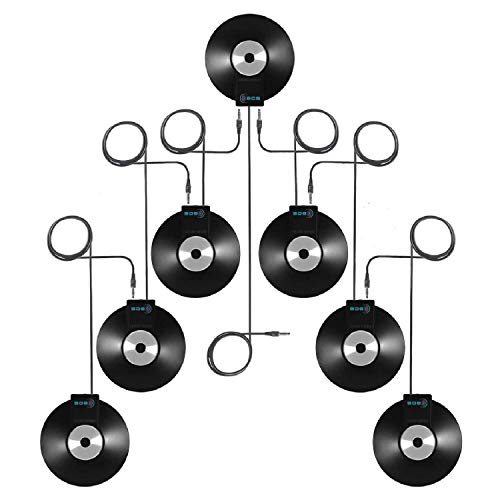Aastra 9617 Handbücher
Bedienungsanleitungen und Benutzerhandbücher für Telefone Aastra 9617.
Wir stellen 1 PDF-Handbücher Aastra 9617 zum kostenlosen herunterladen nach Dokumenttypen zur Verfügung Betriebsanweisung

Inhaltsverzeichnis
Personal
1
Conference
29
‘ to see it
34
∂, or ¬. See
34
˙. Press
35
©, the 9617
41
MAR04 3:30pm
45
Menu bar
61
Status bar
74
ª on the
81
Options list
88
The Line tab
93
©, or ¬
95
(continued)
97
The Feature tab
101
The Security tab
106
¢ key on the
139
Directory
144
“. (Refer to
151
∑ twice
152
Entering Names
153
Dials contacts
161
Business
173
˚ key, and
176
Email Address
177
Settings
178
Address Book
190
Moving a contact
207
Moving a folder
220
Making calls
229
©, ∂ or
231
©, ¬ or
235
∂, ©, or
235
Using a headset
238
Slow Search
255
Fast Search
257
Handsfree calls
261
© again. Each
262
Answering calls
263
© or press the
264
CALLER ONE
266
555-1234
266
CALLER TWO
266
555-5678
266
Call dialog box
276
Conference calls
291
3 Press the
294
The Callers List
335
©, ∂, or
340
® or hang up
340
©, ∂, or ¬
341
©, ∂ or ¬
343
, ∂, or ¬, your
346
Log Window
349
ß to end
384
Using this Guide
399
Using hotlinks
401
Bookmarks
402
Troubleshooting
409
Glossary
431
Key is locked
447
Weitere Produkte und Handbücher für Telefone Aastra
| Modelle | Dokumententyp |
|---|---|
| 600d |
Bedienungsanleitung
 Aastra 600D Series Datasheet,
8 Seiten
Aastra 600D Series Datasheet,
8 Seiten
|
| OFFICE 35 - QUICK |
Betriebsanweisung
 Aastra OFFICE 35 - QUICK User`s guide,
79 Seiten
Aastra OFFICE 35 - QUICK User`s guide,
79 Seiten
|
| 632d |
Betriebsanweisung
 Aastra 632d User guide,
19 Seiten
Aastra 632d User guide,
19 Seiten
|
| 142d |
Bedienungsanleitung
 Aastra 142d,
112 Seiten
Aastra 142d,
112 Seiten
|
| M310 |
Bedienungsanleitung
  Téléphone analogique Analog telephone,
16 Seiten
Téléphone analogique Analog telephone,
16 Seiten
|
| 5370 |
Betriebsanweisung
 Aastra 5370 User`s guide,
118 Seiten
Aastra 5370 User`s guide,
118 Seiten
|
| DT292 |
Betriebsanweisung
 Aastra DT292 User guide,
121 Seiten
Aastra DT292 User guide,
121 Seiten
|
| 612d |
Bedienungsanleitung
 Aastra 600 Series 610d, 612d, 622d, 630d, 632d, 650d,
138 Seiten
Aastra 600 Series 610d, 612d, 622d, 630d, 632d, 650d,
138 Seiten
|
| 480 Guide |
Bedienungsanleitung
 Aastra 480i How To [en] ,
39 Seiten
Aastra 480i How To [en] ,
39 Seiten
|
| 9133i |
Betriebsanweisung
 Aastra 9133i User guide,
53 Seiten
Aastra 9133i User guide,
53 Seiten
|
| 480 Guide |
Betriebsanweisung
 Aastra 480 Guide User`s guide,
5 Seiten
Aastra 480 Guide User`s guide,
5 Seiten
|
| 57i |
Betriebsanweisung
 Aastra 57i User guide,
210 Seiten
Aastra 57i User guide,
210 Seiten
|
| 57i |
Installationsanleitung
 Aastra 57i Installation guide [en] ,
52 Seiten
Aastra 57i Installation guide [en] ,
52 Seiten
|
| 5370 |
Bedienungsanleitung
 Aastra 5370 - Weibel + Sommer Elektro Telecom AG,
139 Seiten
Aastra 5370 - Weibel + Sommer Elektro Telecom AG,
139 Seiten
|
| DT390 |
Betriebsanweisung
 Aastra DT390 User guide,
109 Seiten
Aastra DT390 User guide,
109 Seiten
|
| 5361ip |
Bedienungsanleitung
 eud-1318_fr/1.1 - Aastra 5361/5361ip,
110 Seiten
eud-1318_fr/1.1 - Aastra 5361/5361ip,
110 Seiten
|
| Vista 150 |
Betriebsanweisung
 Aastra Vista 150 User guide,
244 Seiten
Aastra Vista 150 User guide,
244 Seiten
|
| OpenPhone 71 |
Bedienungsanleitung
  OpenPhone 71, 73, 75,
2 Seiten
OpenPhone 71, 73, 75,
2 Seiten
|
| 610 |
Bedienungsanleitung
 Aastra 610d, 620d, 630d SIP,
84 Seiten
Aastra 610d, 620d, 630d SIP,
84 Seiten
|
| 6755i |
Installationsanleitung
 Aastra 6755i Installation guide,
42 Seiten
Aastra 6755i Installation guide,
42 Seiten
|